Display Port M To HDMI F
The DisplayPort Male to HDMI Male Cable allows you to connect a HDMI capable display to a DisplayPort video card/source. It consists of a male HDMI connector and a male DisplayPort connector. This adapter cable converts a DisplayPort connection to an HDMI output and supports 1080p and 720p resolutions resolutions to a TV or projector.
The DisplayPort Male to HDMI Male Cable allows you to connect a HDMI capable display to a DisplayPort video card/source. It consists of a male HDMI connector and a male DisplayPort connector. This adapter cable converts a DisplayPort connection to an HDMI output and supports 1080p and 720p resolutions resolutions to a TV or projector.
Features:
-Connect a DisplayPort-enabled computer to an HDMI enabled high definition display or projector
-Supports up to 1080P resolution and 3D video
-No software or additional driver installation required
-DisplayPort Input
-HDMI Output
Save Money by Connecting Your New DisplayPort Laptop to an Existing HDMI Display
This DisplayPort to HDMI passive adapter (M/F) allows you to play stereo audio and high-definition video from your DisplayPort computer or laptop on an HDMI television, monitor or projector.You can continue using your existing HDMI display and HDMI cable without the time, effort or expense of replacing it with a new DP monitor. This one-foot (0.3 meters) cable is an easy, inexpensive way to play 1080p video in classrooms, conference rooms, trade shows and other on-the-road presentations.
Transmits Outstanding 1080p Video for High-Definition Presentations
Ideal for classrooms, lecture halls and anywhere else you may give a presentation, this DisplayPort to HDMI converter supports computer video resolutions up to 1920 x 1080 (at 60 Hz) and HDTV resolutions up to 1080p with 36-bit Deep Color. Watching videos and playing games on a large-screen HDMI monitor is enhanced by the cable's support of 7.1-channel surround sound.
Passive Adapters Require DisplayPort++ for HDMI Pass Through
Because it is a passive adapter, the P136-001 requires that the connected source device have a DisplayPort++ (DP++) dual-mode port, which allows HDMI signals to pass through. Check your DisplayPort source's documentation for compatibility.
Ready to Use Right Out of the Package
Ideal for displaying video on a large monitor or digital sign, each P136-001 cable is perfectly sized for carrying in your briefcase or laptop bag for convenient use anywhere. Just connect the male DP end to your computer's DisplayPort and the female HDMI end to an HDMI cable to begin sharing HD audio/video signals. The plug-and-play adapter requires no software, drivers or external power.
CONNECT DISPLAYPORT DEVICES TO HDMI MONITORS
Easily connect your DisplayPort-enabled devices to a HDMI monitor with the DisplayPort to HDMI Cable. This converter cable allows you to display video from current laptops, desktops and tablets with a DisplayPort input on monitors that are equipped with a HDMI output.
Typical Applications
Play video from your DP laptop or PC on an HDMI display, such as an HDTV
Design and edit graphics files or production video on a larger HDMI monitorUse a DisplayPort
laptop to deliver presentations in a classroom or conference room
Display menus, ads, promos, directions and other digital signage applications on an HD monitor












